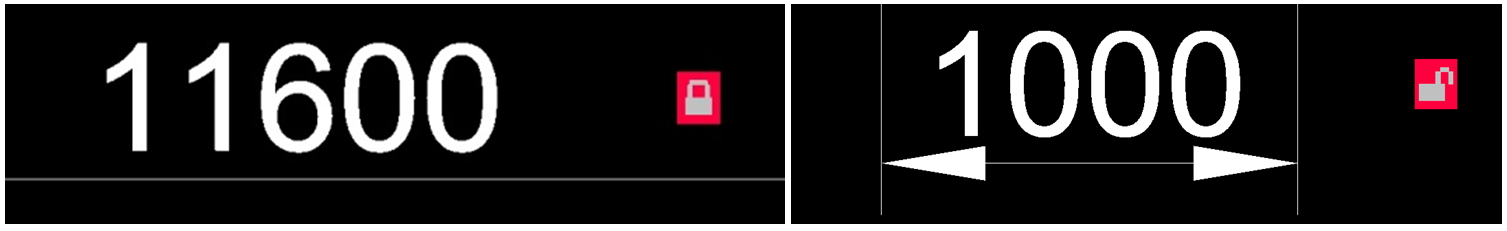Dimension
Overview of Functions
Set User Dimension in Information Mode. If this dimension is set, it updates the dimension according to the section if changes are made in the section. Also, this dimension can be copied to other objects automatically via Smart Match.
Linear Dimension [Short Command: LD] : Draw a linear dimension line.
Aligned Dimension [Short Command: AD] : Draw an aligned dimension line.
Arc Length Dimension [Short Command: ALD] : Draw an arc length dimension line.
Radius [Short Command: RDD] : Draw a radial dimension line.
Diameter [Short Command: DID] : Draw a diameter dimension line.
Angel [Shortcut command: AND] : Draw an angular dimension line.
Details of Functions
Generate Drawing > Dimension
Basic Concept of User Dimension
Dimensions created in Information Mode have a red lock symbol on the right. If the lock is marked as locked, the object has the dimension that is updated with the updates to the model. User Dimension displays a locked lock if the origin is placed on a Member created in CIM. Even if the object is created from CIM, the lock is displayed as unlocked and it is not synced to updates if the origin is set on an object such as Tendon or Rebar.
Linear Dimension : Create a linear dimension.
Aligned Dimension : Create an aligned dimension.
Arc Length Dimension : Create an arc length dimension.
Radius : Create a radial dimension.
Diameter : Create a diameter dimension.
Angel : Create an angular dimension.