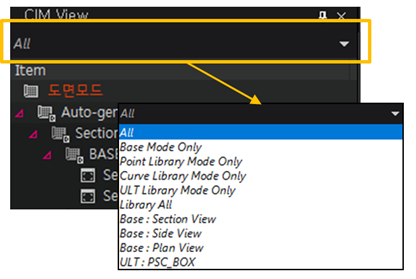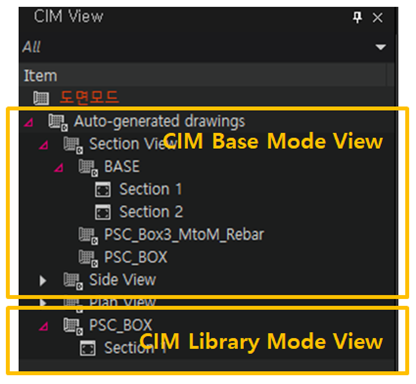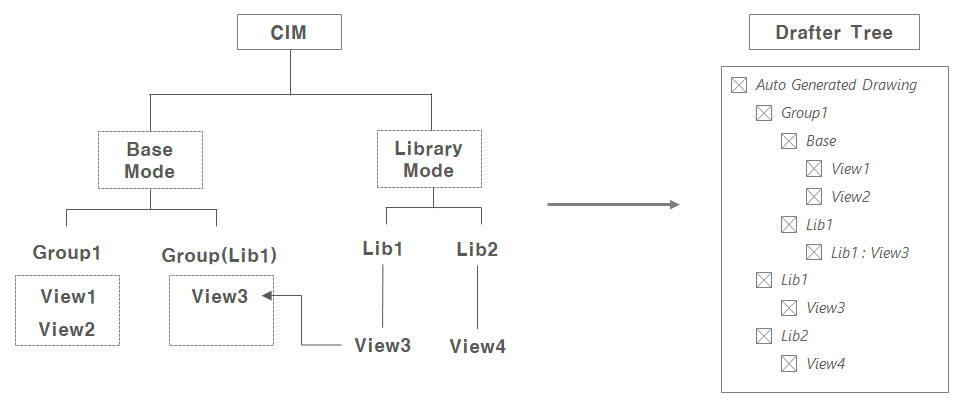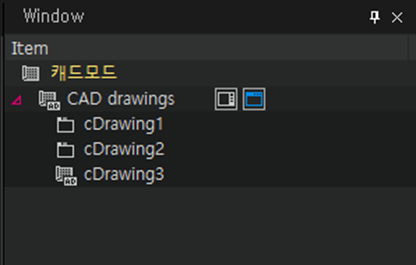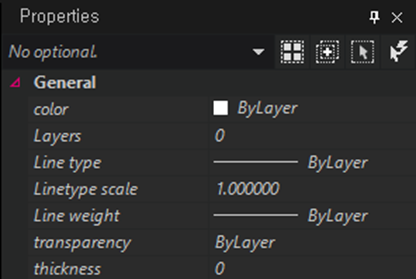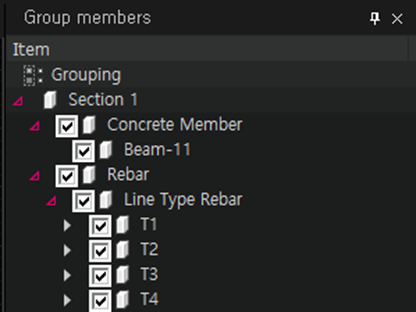Drafter Tree composition
Overview
Drafter's tree is composed of four elements: CIM View, Window, Properties, and Group Members. In CAD mode, an additional Entities Tree can becreated.
Each tree is divided into Taps and can be separated by dragging Taps.