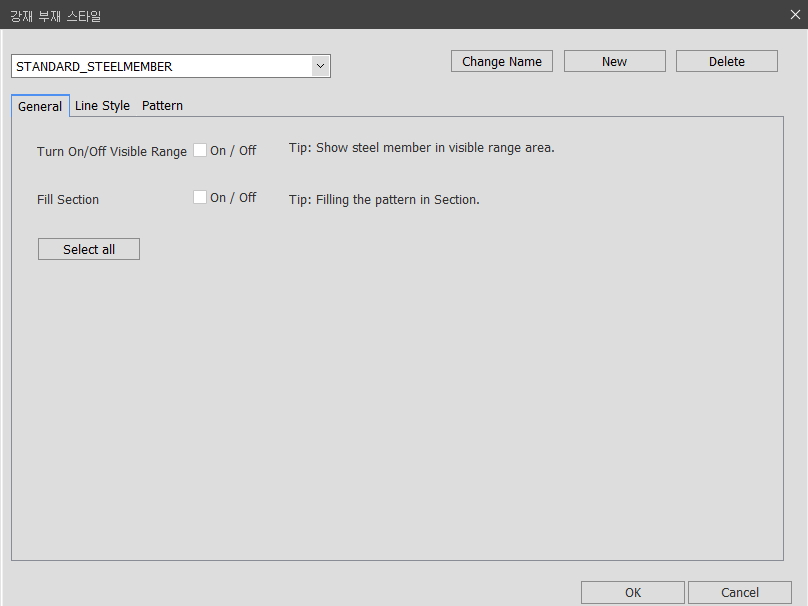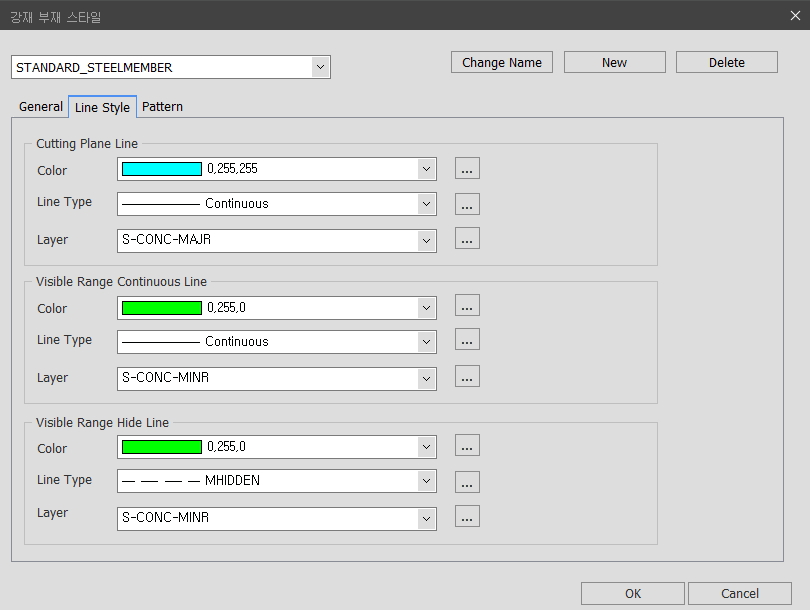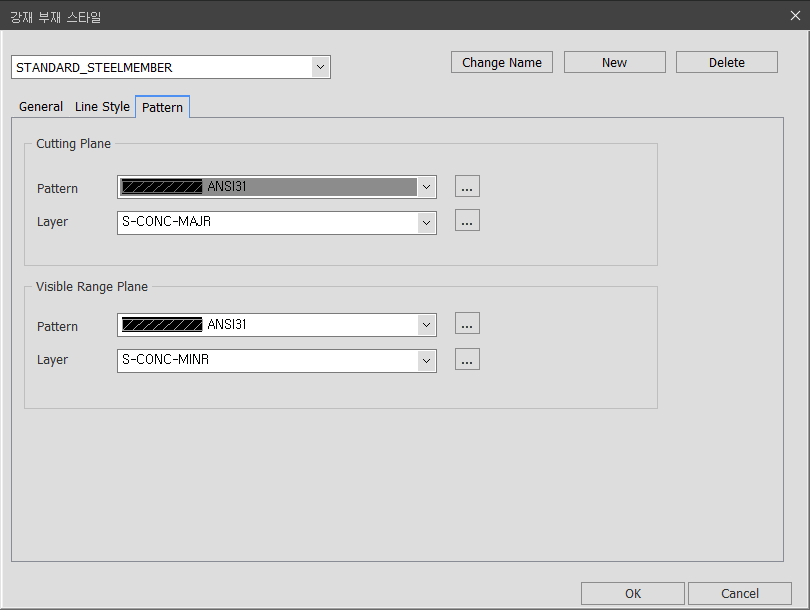Steel Member Style
Overview of Functions
[Shortcut command: SST]
It is the function to set the expression style of Steel Member. With this setting, you can show or hide the steel members in the visible range or apply a pattern to the cross-section.
Generate Drawing > Style > Steel Member Style
General Tap
Turn On/Off Visible Range : Show or hide the shape of the steel member in the visible range area.
Fill Section : Pattern is applied to the cross-section of the steel member that intersects the cutting surface of the cutting box.
Line Style Tap
Cutting Plane Line : Sets the line color, line type, and layer of the section cut by the CIM's Cutting View Box.
Visible Range Continuous Line : Sets the color, line type, and layer of the continuous line that connects the cut section in the visible range and the cut range in the visible range.
Visible Range Hide Line : Sets the line color, line type, and layer of the section cut by the visible range.
Pattern Tap
Cutting Plane : Sets Pattern and Layer to fill the section cut by Cutting View Box of CIM.
Visible Range Plane : Sets the Pattern and Layer to fill the section cut by the visible range.