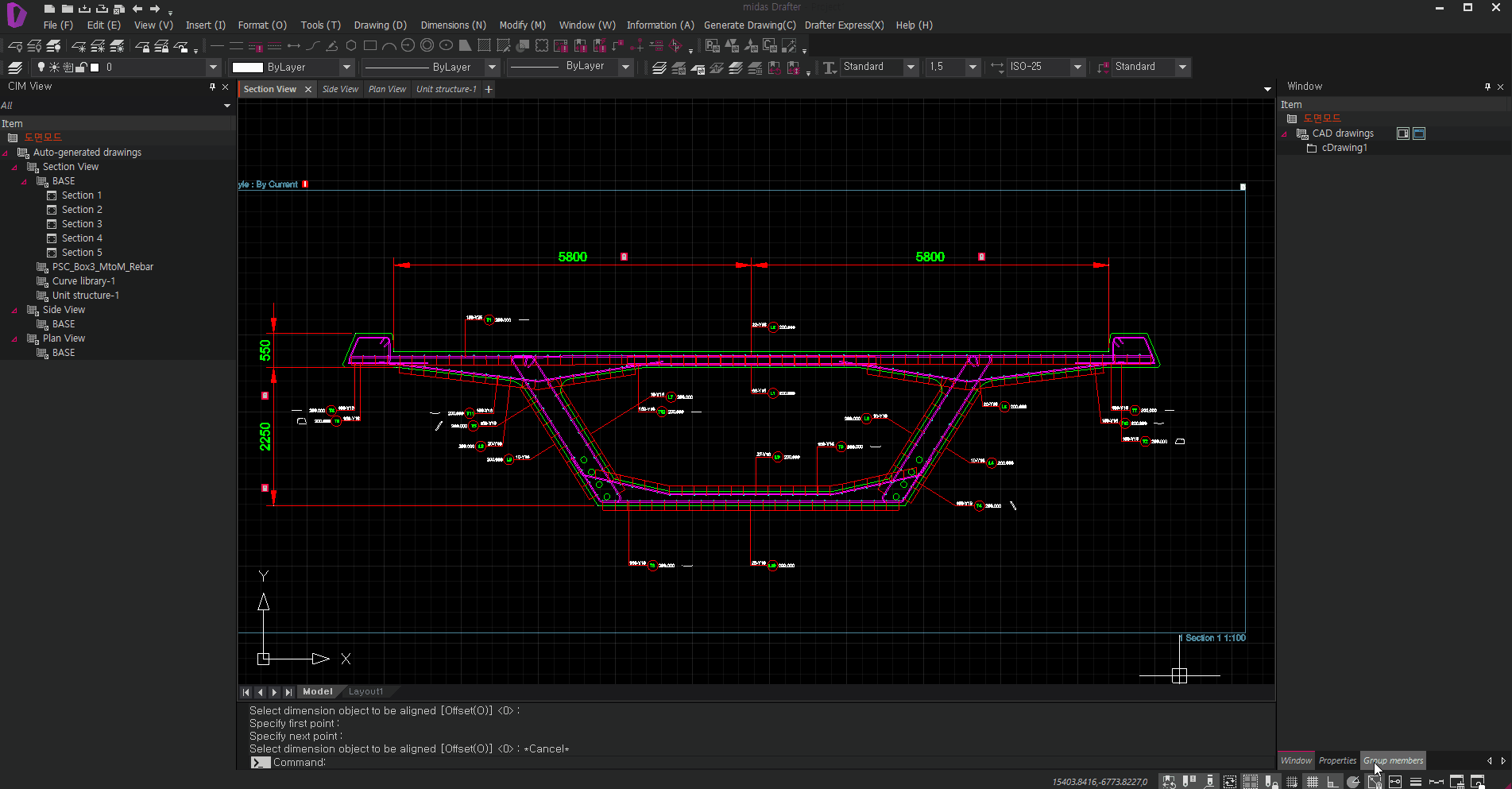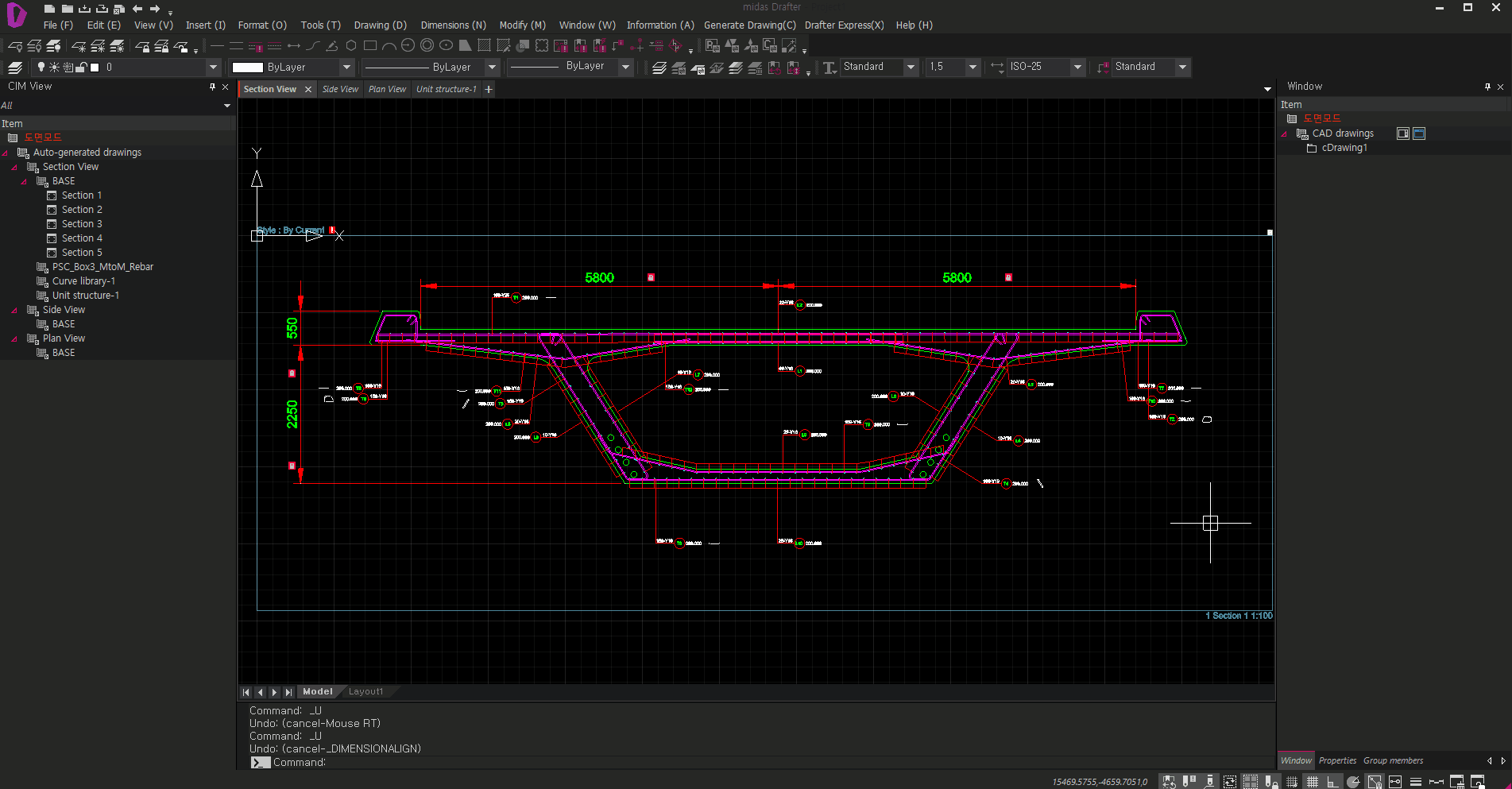Dimension Align
Overview of Functions
[Shortcut command: DIMA]
Align the location of the dimension line or the distance from the origin of the dimension preservation line with the desired position.
Details of Functions
Generate Drawing > Dimension Align
Run Dimension Align command → Select location of the dimension to move (Top/Bottom) → Input offset value or Skip → Select the dimension to align → Create a reference line to align dimension using 2Point → dimension alignment completed
If you want to align the Top position of the Dimension after running the Dimension Align function.
If you want to align the bottom position of the Dimension after running the Dimension Align function
Using Offset values allows you to align the dimension lines at a certain distance from the outline of the structure.