Chamfer
Overview of Functions
Chamfer or fillet the geometry edges of a 1D or 2D object.
Details of Functions
Generate Tab
Blend type
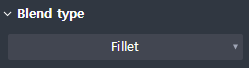
Specify the Edit method.
You can specify Fillet or Chamfer.
Target type
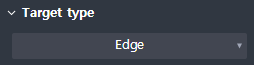
Specifies the type of target.
You can specify Edge or Vertex.
Select target
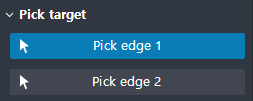
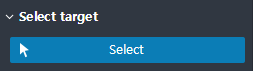
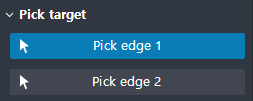
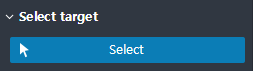
Depending on the type you choose, you can choose Target in various ways.
Fillet-Edge is selected
Select Edge 1, 2 : Select target edge 1,2. The function only applies if the geometry of the selected edge is all straight.
Fillet-Vertex When selected
Select target : Select the target vertex. Only vertices of wire body, poly beam, and sub shape (vertex) can be selected. Only vertices with two edges containing vertices will apply this feature.
Chamfer-Edge is selected
Select Edge 1, 2 : Select target edge 1,2. The function only applies if the geometry of the selected edge is all straight.
Chamfer-Vertex if selected
Select target : Select the target vertex. Only vertices of wire body, poly beam, and sub shape (vertex) can be selected. Only vertices with two edges containing vertices will apply this feature.
Generate
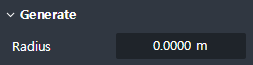
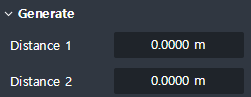
Depending on the type you select, you can enter numerical values in various ways. Fillet or the number you entered Chamfer is performed.
Fillet is selected
Radius : Fillet will proceed with the radius as entered.
If you selected Chamfer
Distance 1, 2 : Chamfer proceeds as much as the entered distance.
Option
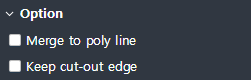
Set options for Fillet or Chamfer.
Merge to poly line : Need to fill out
Keep cut-out edge : Need to write