Divide > Solid
Overview of Functions
Split 3D objects (Member, Body).
Details of Functions
Generate Tab
Select target
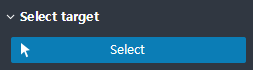
Select the 3D object (Member, Body) to split.
Tool type
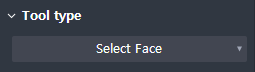
Select Divide Type.
Select Face : Specifies the type of tool object as Face.
Select Sheet Body : Specifies the type of tool object as Sheet Body.
Select Plane : Defines by drawing a plane tool object (Plane).
Select tool
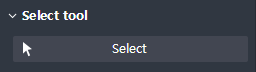
Displayed when Type is Select Face or Select Sheet Body
Select the tool object.
Face / Sheet Body can be selected according to the Divide Type.
Define plane
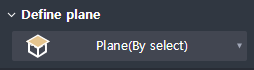
Displayed when Type is Select Plane
You define by drawing your own tool object (Plane).
By Select : Select a face on the plan drawing to define the vertical plane.
3 Points : Plane is defined by consisting of 3 points by taking 3 points on the plan drawing.
Curve Normal : Defines a vertical plane as a plane by selecting a point on the line on the plan drawing.
By Offset : By selecting an existing face on the plan drawing and define the plane at an offset position.
Option


If checked, the tool object is deleted after executing the function
Infinite tool : Divide the tool object assuming that the infinity is extended. (Displayed when Type is Select Face)
Delete tool : Delete the tool object after Divide. (Displayed when Type is Select Sheet Body)