Divide > Surface
Overview of Functions
Splits 2D objects.
Details of Functions
Generate Tab
Select target

Select the 2D object to split.
Type
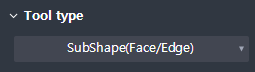
Select Divide Type.
SubShape(Face/Edge) : Specifies the type of tool object to be SubShape (Face / Edge).
Body(sheet/wire) : Specifies the type of tool object as Body (sheet / wire).
By Draw : User can draw by defining tool object (Line) directly.
Select tool
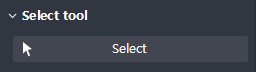
User can draw by defining tool object (Line) directly.
Select the tool object.
SubShape (Face / Edge) / Body (sheet / wire) can be selected according to the Divide Type.
Draw tool
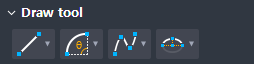
Displayed when Type is By Draw
You define by drawing a tool object (Line).
Line(2 points) : Enter two points to create a line.
Arc(2 points + Angle) : Creates an arc using two points and a center angle.
Arc(2 points + Radius) : Creates an arc using two points and a radius.
Arc(Three points) : Creates an arc using three points.
Arc(Tangent) : Creates an arc in the direction of contact with a 1D object (Line, Arc).
Spline(Interpolation) : Input a number of points on the spline and create a curve using a separate polynomial for each section.
Spline(Control Point) : Creates a curve using a separate polynomial for each section by inputting the spline's starting point, control point, and endpoint.
Semi-Ellipse : Creates a semi-ellipse by inputting the center of the ellipse, the point along the major axis, and the point along the minor axis.
Option


If checked, the tool object is deleted after executing the function.
Infinite tool : Divide the tool object assuming that the infinity is extended. (Displayed when Type is Select Face)
Delete tool : Delete the tool object after Divide. (Displayed when Type is Select Sheet Body)