Measure (Stiffener Draw)
Overview of Functions
This function is to measure Distance / Angle / Area / Volume on the plan drawing.
Details of Functions
Measure Tab
Type
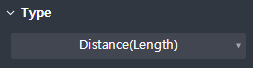
This function selects the measure type.
Different add-ons are displayed depending on the selected function.
Distance(Length) : Measures the distance between points.
Angle : Measures the angle between angles.
Area : Measure the area.
Volume : Measure the volume.
Measure
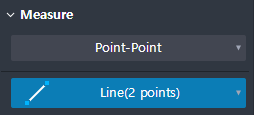
This function selects the actual measurement method according to the measure type and performs the measurement.
Type = Distance(Length)
Point-Point : If you select 2 points directly with the Line (2 points) function, the distance between the 2 points is measured.
Point-Line(Face) : If you define a point and select one edge or face, it measures the shortest distance between the selected line or face and point.
Select Line(s) : Measure the length of the selected edge. You can select multiple edges.
Type = Angle
3 points : Create a total of three points and measure the angle between the line consisting of the first and second points and the line consisting of the second and third points.
Line - Line : If you select two straight lines, you measure the angle between the two straight lines.
Type = Area
Select face(s) : Measure the area of the selected face. You can select multiple faces.
Type = Volume
Select object(s) : Measure the area of the selected object. You can select multiple objects.
Value
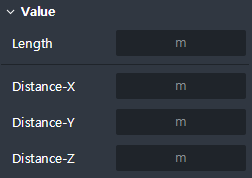
The measured value is displayed.