By Layout
Overview of Functions
Provides cross-sections for linear travel directions, cross-sectional plans for linear segments, and longitudinal plans for linear segments.
Details of Functions
Create Tab
On/Off Option
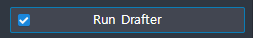
When checked, MIDAS Drafter is executed at the same time as function apply and drawing information is updated from the created view plane information.
Type
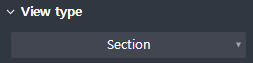
Select the type to create the view plane.
Section : After defining the position in the alignment layout, define a plane perpendicular to the alignment direction of travel.
Plan : After defining the section in the alignment layout, define the cross plane for the section.
Side : After defining the section in the alignment layout, define the vertical plane for the section.
Classification
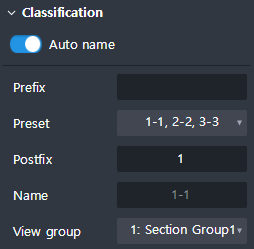
The automatic name definition format of multiple view sections that are created at the same time as the function is executed.
Set Section group.
Auto name : When checked, the section name defined in a series format is assigned according to 'Prefix' and 'Preset' for multiple view planes defined in the function.
When it is checked off, '(2)', '(3)' ... are added to the section name specified by the user and the section name is assigned.Prefix : Common prefix and start order of automatically generated view section names (ex. Enter 2).
Preset : Specifies the numbering style of the view section name that is automatically generated.
Postfix : Determines the numbering start sequence number for the View section name that is automatically generated. (If Preset is -a, -b, -c, enter 10 and number from -J.).
Name : The name of the section automatically created from 'Prefix' and 'Preset'. (* Auto name: Check on)
Enter a name for the section. (* Auto name: Check off)View Group : Specifies the section group of the created view section. Group list can be edited through 'Section group' function.
Define section view
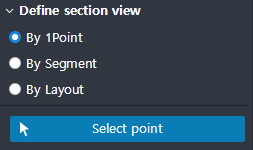
Defines the view plane creation position above the alignment layout.
The selection options change depending on the type of section.
Displayed when the Type is Section
By 1 Point** : Create a section at that location by specifying an arbitrary point on the Alignment layout.
Displayed when Type is Plan or Side
By 2 Point** : Alignment Layout Specify two points above to create a cross or profile plane in that section.
By Segment : Select segments of alignment to create sections, sections, and profile planes.
By Layout : Select alignment Layout to create a section, section, and profile planes.
View point
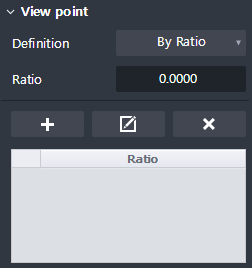
Displayed when Type is Section and Define section view is By Segment or By Layout
Define where to create the view plane.
By Ratio : Enter the ratio position of the selected segment or layout to set the view plane. To generate. You can define multiple locations by adding them to a table.
By Length : Create a view plane by entering the interval length of the view plane for the selected segment or layout.
You can define the segment by entering the Start / End station value, which is the distance from the start point of the segment or layout.
By division : Creates a view plane by entering the number of divisions to be divided at equal intervals for the selected segment or layout.
You can define the segment by entering the Start / End station value, which is the distance from the start point of the segment or layout.
View depth
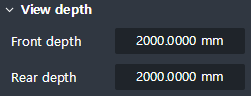
Defines the forward and backward field of view of the view plane.
Front and rear view ranges means the front and rear ranges to generate drawing information from the view plane.
Front depth : Enter the front view thickness (+ y direction) of the defined view plane.
Rear depth : Enter the thickness of the rear view range (-y direction) of the defined view plane.
Cutting area
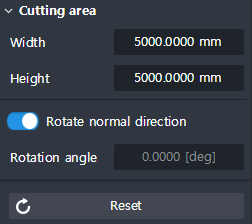
Define the width and height of the view plane.
Width : Enter the width (x direction) of the view plane.
Height : Enter the height of the view plane (z direction).
Rotation : Enter the rotation angle of the view plane (0: linear and vertical; 90: alignment and parallel)
Rotate normal direction : Fix the rotation angle of the view plane in the vertical direction when checked.