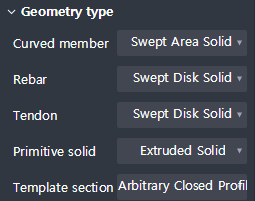Curved member: Sets the geometry type of curved members for conversion.
- Swept Area Solid: Converts to shape which plane profile is swept along the curved line (Recommended).
- Faceted Solid: Converts Shape of curved surfaces in the form of triangles connected by Tessellation method.
(Used when compatible with other software that does not support Swept Area Solid)
Rebar : Sets the geometry type of rebar objects for conversion.
- Wire Body: Extracts rebar objects in the form of curves. Polyline, Circle, Arc, Ellipse, Elliptic arc, and Bspline are supported.
- Swept Disk Solid: Converts to a shape which Circle or Pipe Profile is swept along a curved line. Capable of a three-dimensional path. (recommended).
- Swept Area Solid: Converts to shape which plane profile is swept along the curved line. Capable of only a two-dimensional path.
- Faceted Solid: Converts Shape of curved surfaces in the form of triangles connected by Tessellation method.
(Used when compatible with other software that does not support Wire Body / Swept Disk Solid / Swept Area Solid)
Tendon: Sets the geometry type of tendon objects for conversion.
- Wire Body: Extracts rebar objects in the form of curves. Polyline, Circle, Arc, Ellipse, Elliptic arc, and Bspline are supported.
- Swept Disk Solid: Converts to a shape which Circle or Pipe Profile is swept along a curved line. Capable of a three-dimensional path. (recommended).
- Swept Area Solid: Converts to shape which plane profile is swept along the curved line. Capable of only two-dimensional paths.
- Faceted Solid: Converts Shape of curved surfaces in the form of triangles connected by Tessellation method.
(Used when compatible with other software that does not support Wire Body / Swept Disk Solid / Swept Area Solid)
Primitive Solid: Sets the geometry type of basic solid geometry for conversion.
- CSG 3D: Converts into a solid shape that can be represented with several simple dimensions. Cylinder / Pipe / Sphere / Cone / Block are supported.
- Extruded Solid: Converts a planar profile to a shape extracted in a specific direction. Suitable for representing straight members. (recommended)
- Faceted Solid: Converts Shape of curved surfaces in the form of triangles connected by Tessellation method.
(Used when compatible with other software that does not support CSG 3D / Extruded Solid)
Template Section: Sets the geometry type of an object that has used the template section for conversion.
- Parameterized Profile: Creates an object using IFC's template profile. (recommended)
- Arbitrary Closed Profile: Creates an object in a profile that is closed with various types of lines (Polyline / Circle / Arc, etc.).