Rebar > Splice
Overview of Functions
Sets the folds of rebars. Provides Lap, Coupler, Welding type.
Details of Functions
Create & Edit Tab
Select rebar
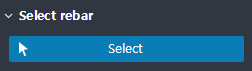
Select the rebar to create the splice.
Reinforcing bars that allow selection are rebars that have gone through arrangement (cross-bars, longitudinal bars, and spiral bars).
Select : Select the bars to create the splice
Splice

Select the type of splice. (None, Lap, Coupler, Welding)
The options you set depend on the type of selection.
Splice type : Select the type of splice joints.
Lap length : Input the length of the Lap. (Apply when selecting Lap type. Coupler, Welding does not apply.)
Bar length : Input the spacing of the splice joints. splice joints are placed repeatedly according to values inputted.
Bar arrangement : Sets the arrangement of the lap joint. You can choose Left-Right or Right-Left. (Apply when selecting Lap type. Coupler, Welding does not apply.)
Alternate length : Arranges splice joints in zigzag form. Input the spacing values between spice joints 1cycle and 2cycle.
Reverse direction : When activated, reverse the direction of deploying rebar’s splice joints.
Table Tab
Select rebar
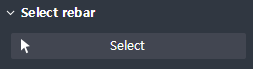
Select the rebar to create the splice. Set the splice in the Table method.
Reinforcing bars that allow selection are rebars that have gone through arrangement. (Cross-bars, longitudinal bars, and spiral bars).
Select : Select the bars to create the splice.
Splice
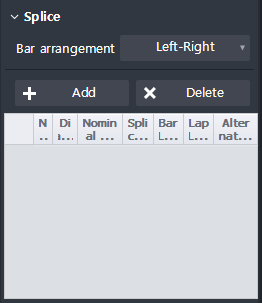
Set the splice in the Table method. Set Name, Diameter, Nominal diameter, Splice type, Bar length, Lap length, Alternate length.
Bar arrangement : Sets the arrangement of the lap joint. You can choose Left-Right or Right-Left.
Name : Displays the name of the selected rebar group.
Diameter : You can change the diameter of the rebar in Sub-group units.
Norminal diameter : The nominal diameter of the rebar selected in 'Diameter' is displayed.
Splice type : Select the type of splice.
Bar length : Input the spacing of the splice. splice are placed repeatedly according to values inputted.
Lap length : Input the length of the Lap. (Apply when selecting Lap type. Coupler, Welding does not apply.)
Alternate length : Arranges splice in zigzag form. Input the spacing values between splice 1cycle and 2cycle.