Stiffener > Array
Overview of Functions
Arrays the stiffeners created by the Stiffener > Draw function.
Details of Functions
Array Tab
Array target
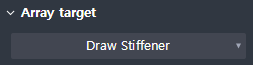
Decide what kind of destination you want to select.
Draw Stiffener : Select the stiffener to array.
Array Stiffener : Select Array Stiffener and modify it.
All : Select all stiffeners with no distinction.
Array type
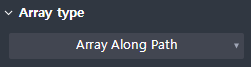
Select Array method.
Array along path : Stiffeners are arranged along the Array path.
Tapered array : Sectioning the shape of the target member along the array path and stiffeners are tapered.
Select stiffener
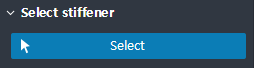
Select stiffeners to arrange.
Planes that have the same target member and enter a stiffener can select the same stiffener at the same time.
Define end plane
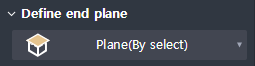
Select the End plane where the Array ends.
By select : Select a specific face.
Select stiffener plane : Trans already arrayed. Defines the plane of the selected stiffener among the stiffeners.
3 points : Pick three points to define the plane.
By offset : Defines the plane away from the Normal direction by the Offset value entered from the plane selected by the Select stiffener.
Curve normal : Click on any point on the edge of the member to define the edge and normal plane at the clicked position.
Reference path of spacing
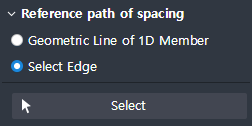
Define the baseline to apply the spacing of the array.
Geometric line of 1D member : Apply the geometric line of the target member as the baseline of the gap.
Select edge : Applies the edge of the object selected on the screen as the baseline of the gap.
Property Tab
Array spacing
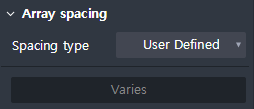
Enter the array spacing of the Transverse Stiffener.
(Longitudinal Stiffener's arrangement information is set in Stiffener Draw Mode.)
User defined : Enter the desired interval value format.
Adjustable spacing : After inputting the target stiffener spacing, the stiffener spacing should be appropriately distributed at the start, end and center of the spare spacing.
By number : Array Specifies the number of stiffeners to place in the bin.
Limit max. spacing : Based on the spacing value of the stiffener you are aiming for, calculate the number to arrange and rearrange the number evenly. (User input interval value ≥ actual interval value).
Pattern spacing : Enter the stiffener spacing you want to target.